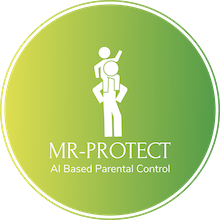How It Works
The whole setup is ready with these 3 simple steps in 5 minutes.
Signup & Order License Key
1-Click pricing tab in mr-protect.com website.
2-Click "Buy Now" button for the suitable license option.
3-Sign-up to Mr-Protect website from opened website.
4-If you selected paid version, follow the instruction to complete the payment.
5-The license keys will be mailed to your paypal email address after ordering. No license key required for trial version.
Download & Installation
1-After sign-up and payment steps, the website will direct you to the download page.
2-Download and install the suitable mr-protect app for your kids operating system onto your child’s device.
3-Execute Mr-Protect app.
4-Enter your 28 chars license key(Mailed to you after payment) or select "Trial Version" on license manager window.
5-Follow the step-by-step instructions.
6-Accept all permissions to ensure full protection.

Configuration
1-Customize your settings on your child`s device the way you need to make mr-protect work for you .
Signup,Payment and Download (Paid)
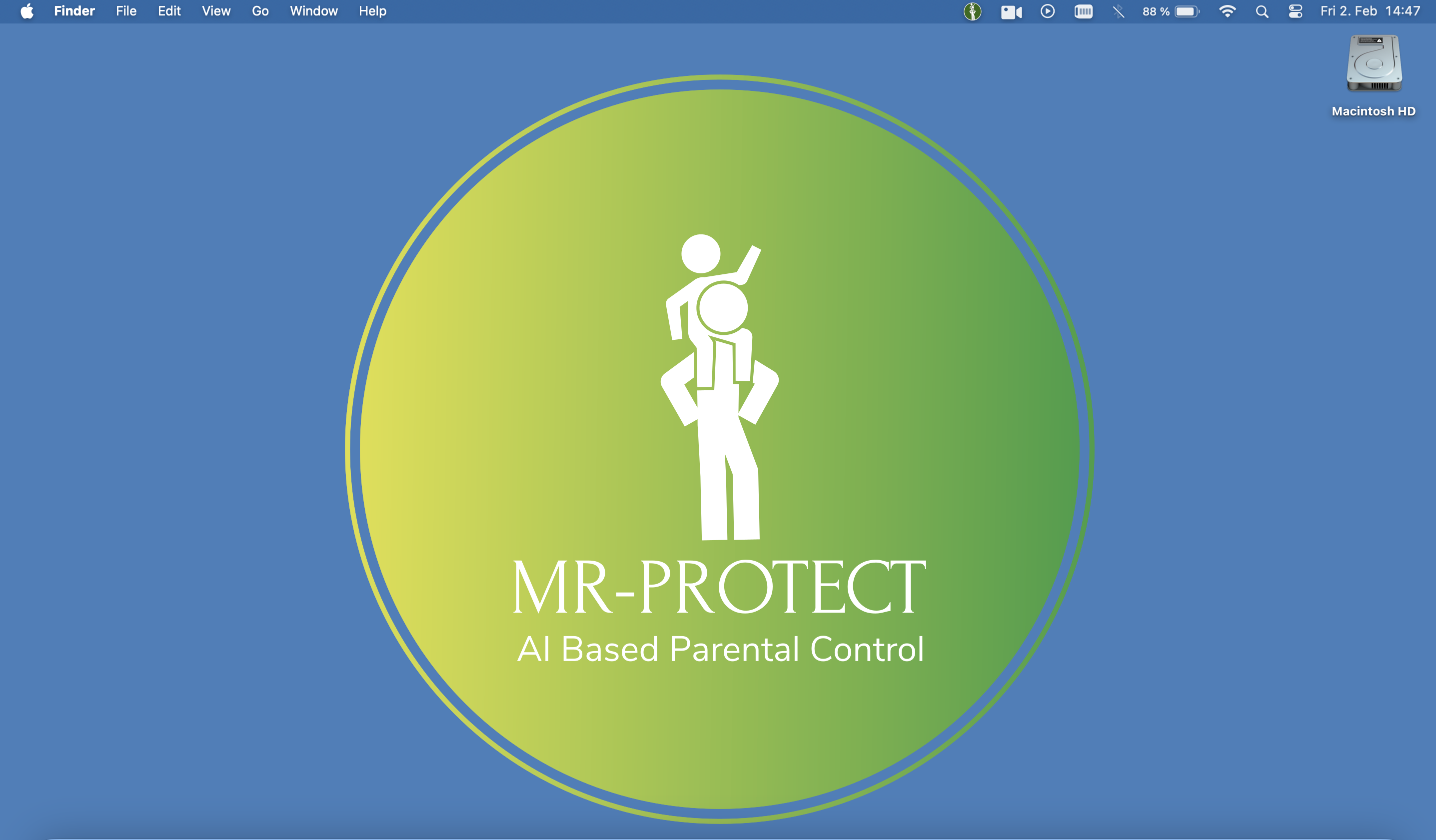
Signup and Download
(Trial)
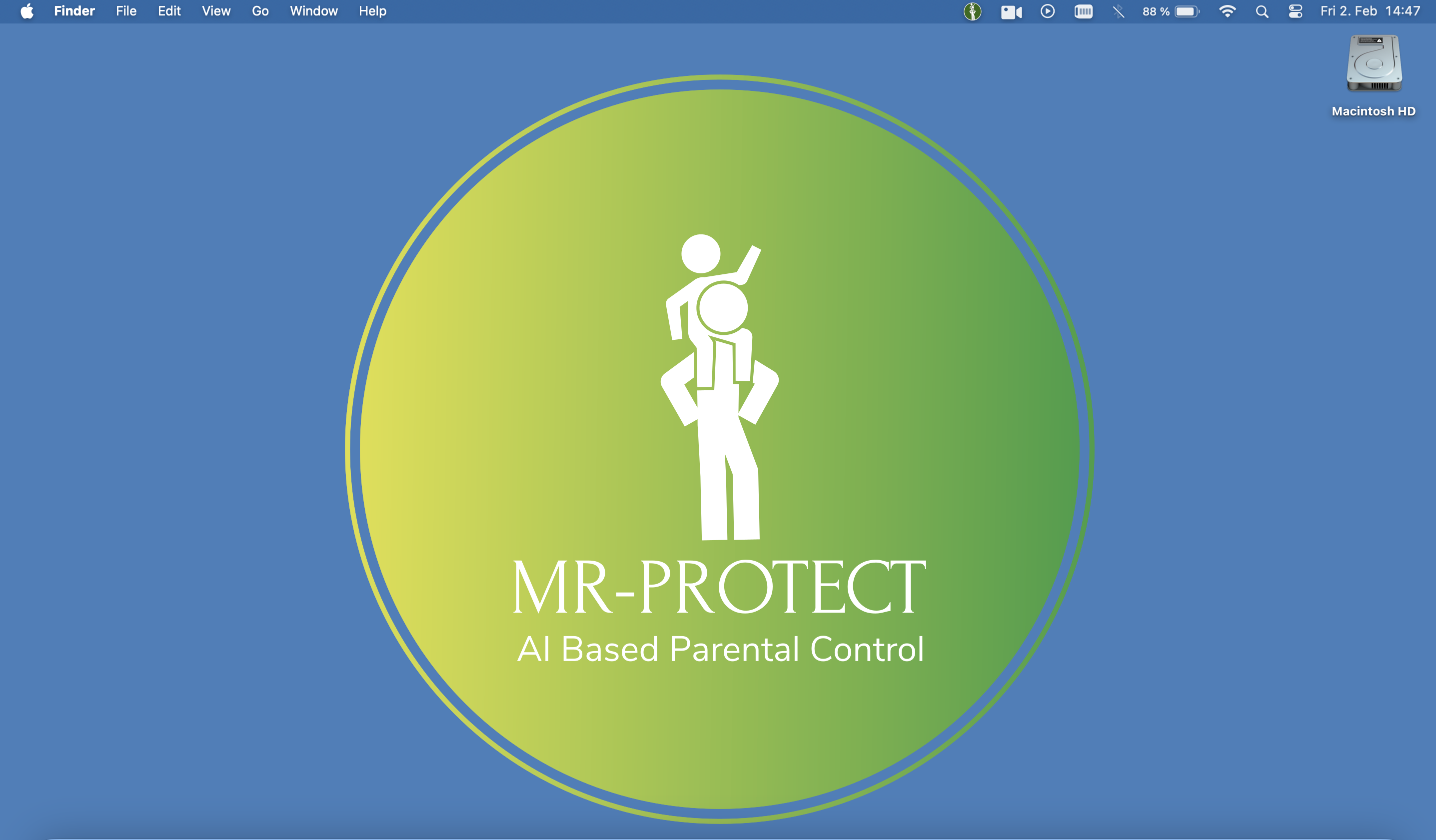
First Installation
(Paid & Trial Versions)
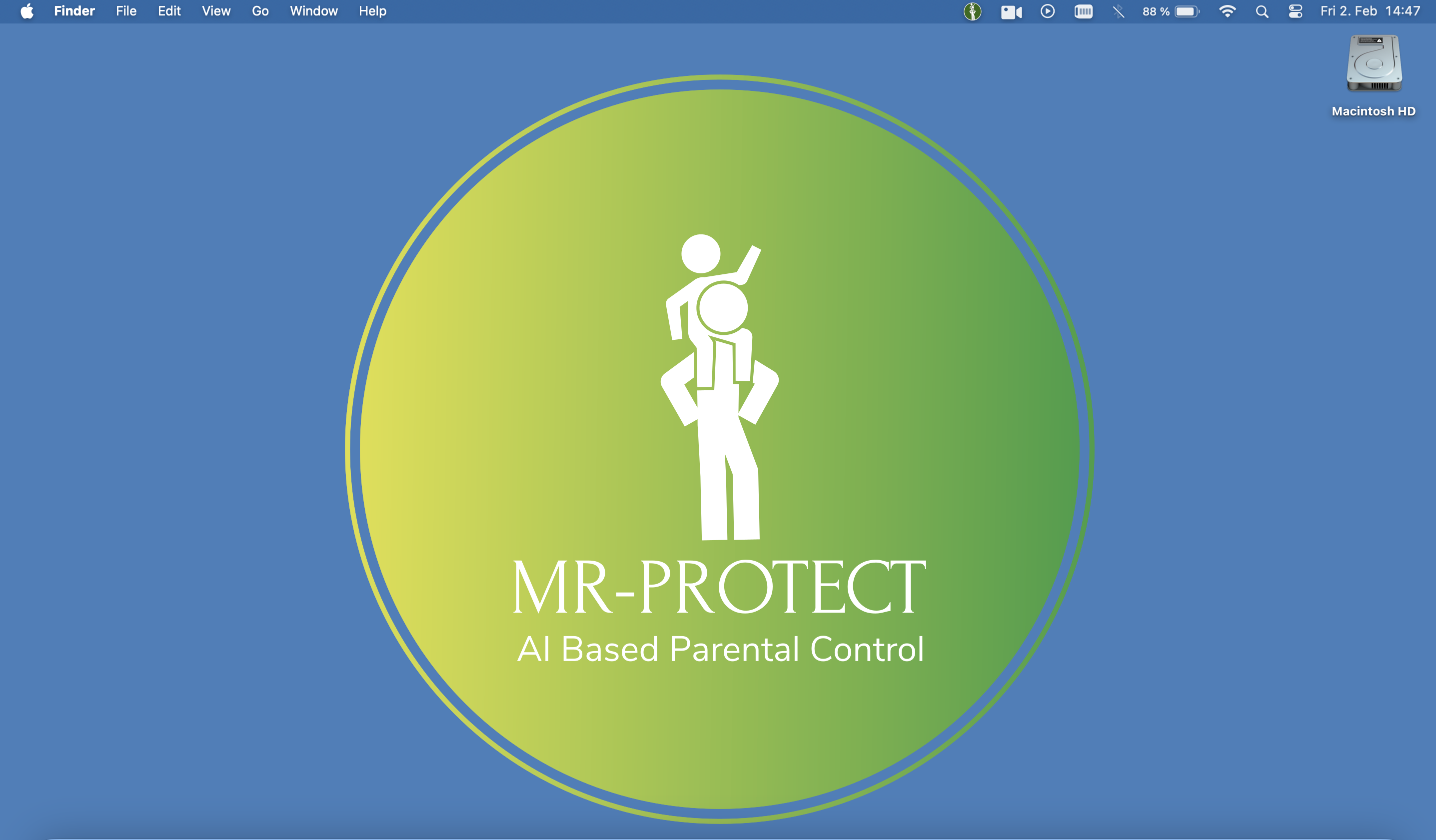
Uninstallation
(Paid & Trial Versions)
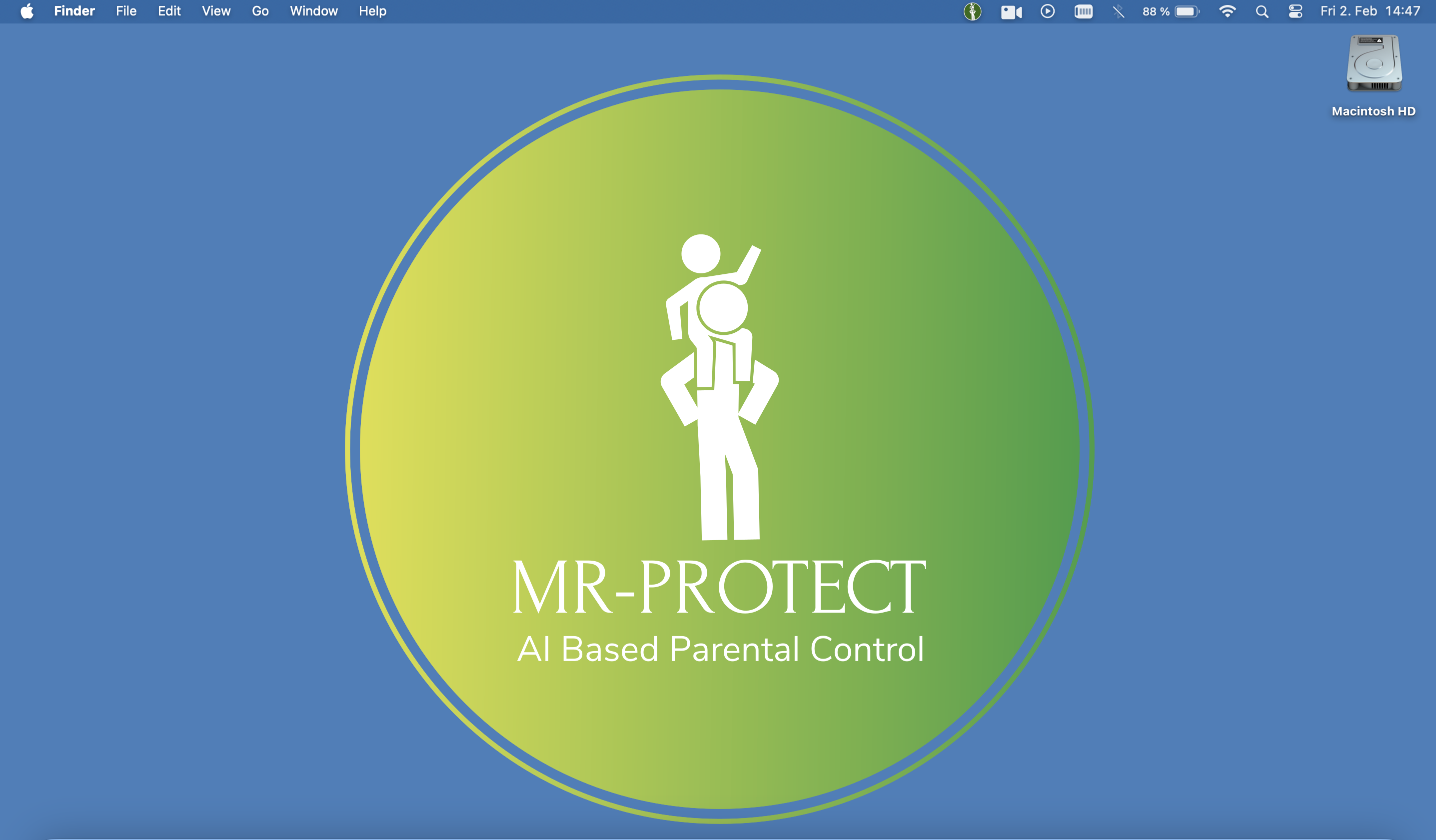
Frequently Asked Questions
We gathered frequently asked questions in a list, if you have any other questions or requests, please do not hesitate to reach us under support@mr-protect.com or fill a contact form by clicking following button.
Remote configuration is unfortunately not supported yet. So the configuration has to be done directly on protected device. This feature is planned to be released in the next version.
Windows: 10 and 11 (English and German OS)
MacOS:+13.0.1 (Just intel processor with English OS supported)
smart phone supports are planned for the following releases.
No internet connection required for all mr-protect the features. Of course, some features are internet relevant like website filtering, vpn canceller. But if there is no internet connection on protected devices, so these feature would also not be required.
© 2023 Created by Mr-Protect Team